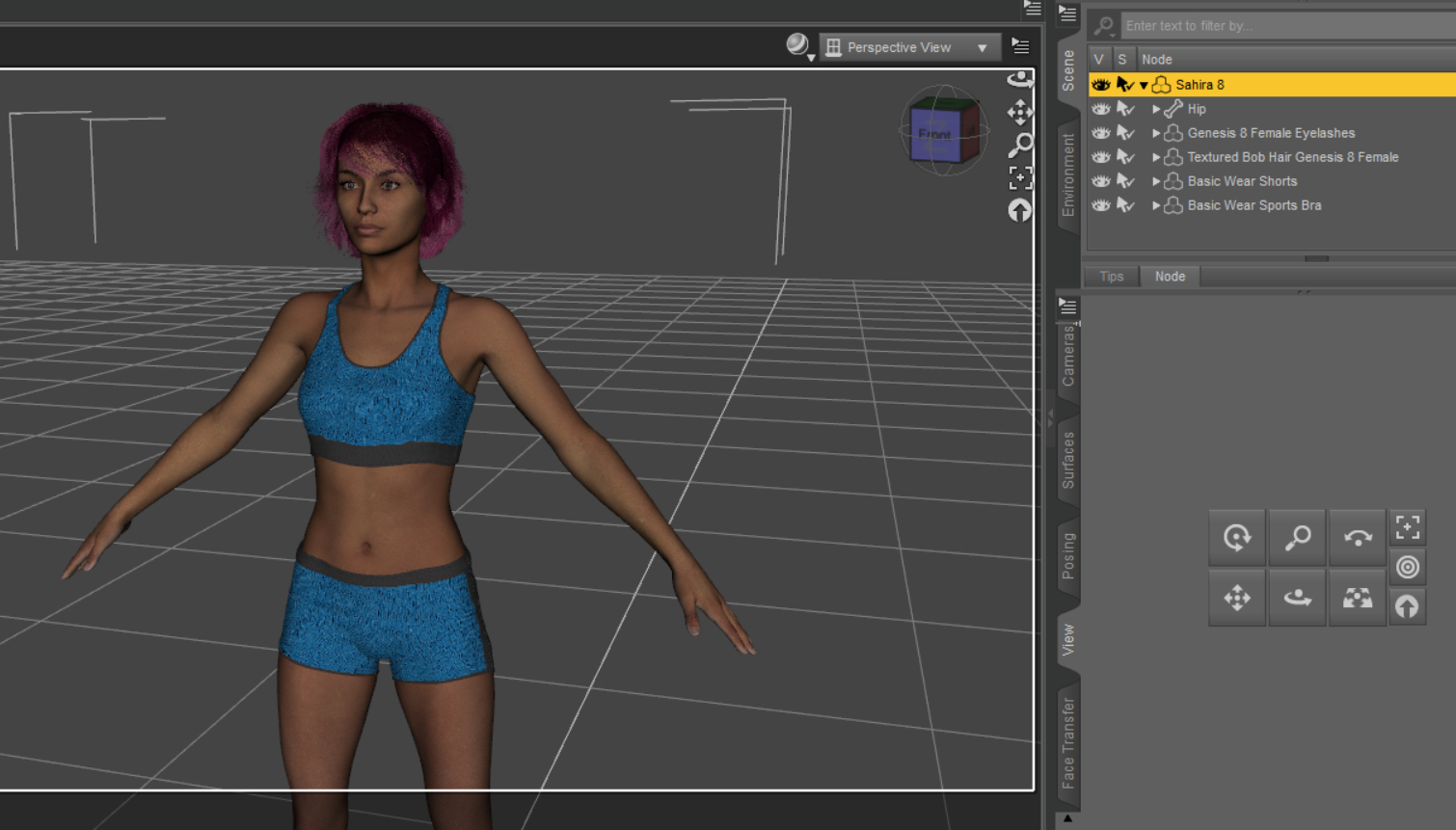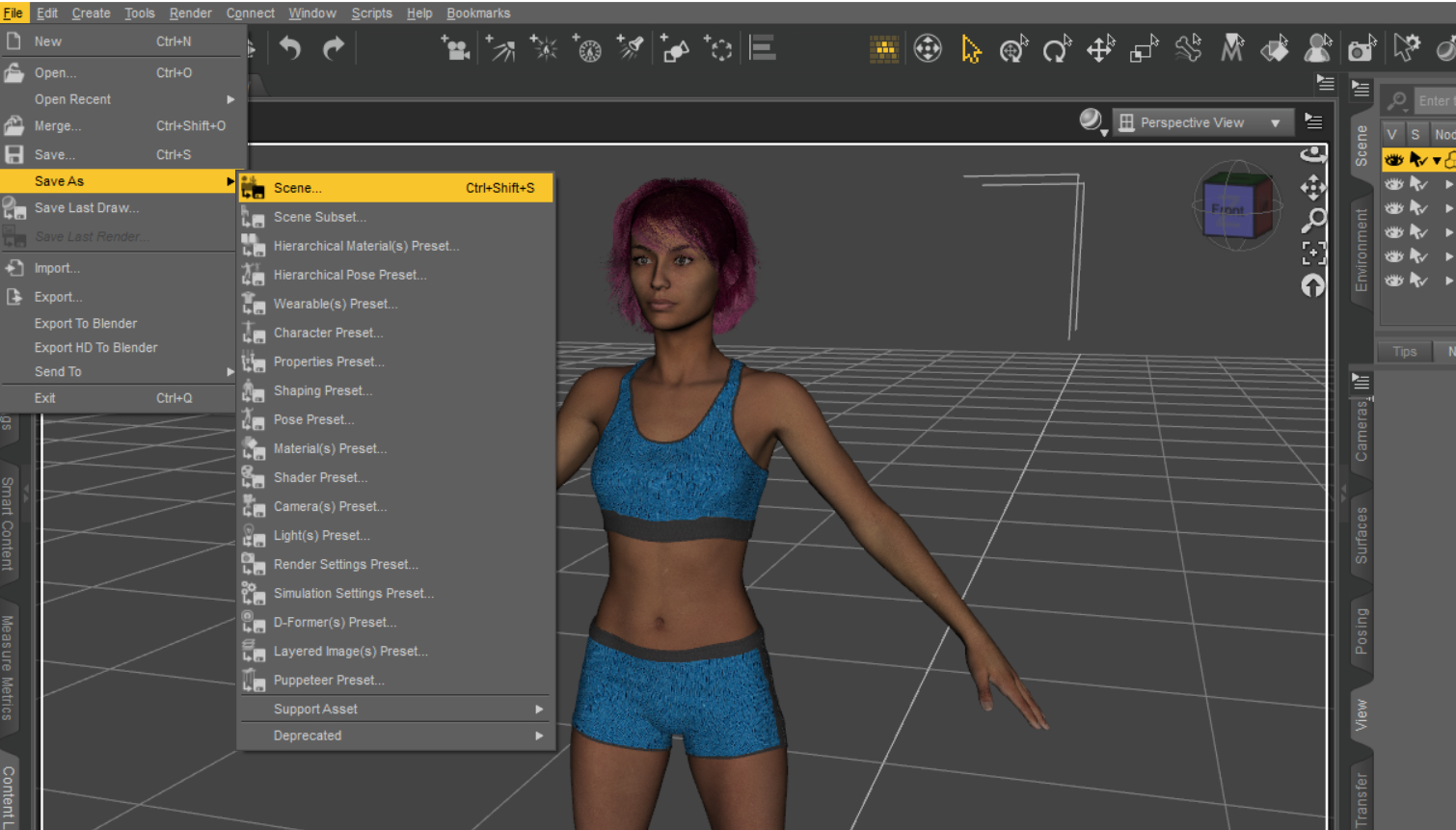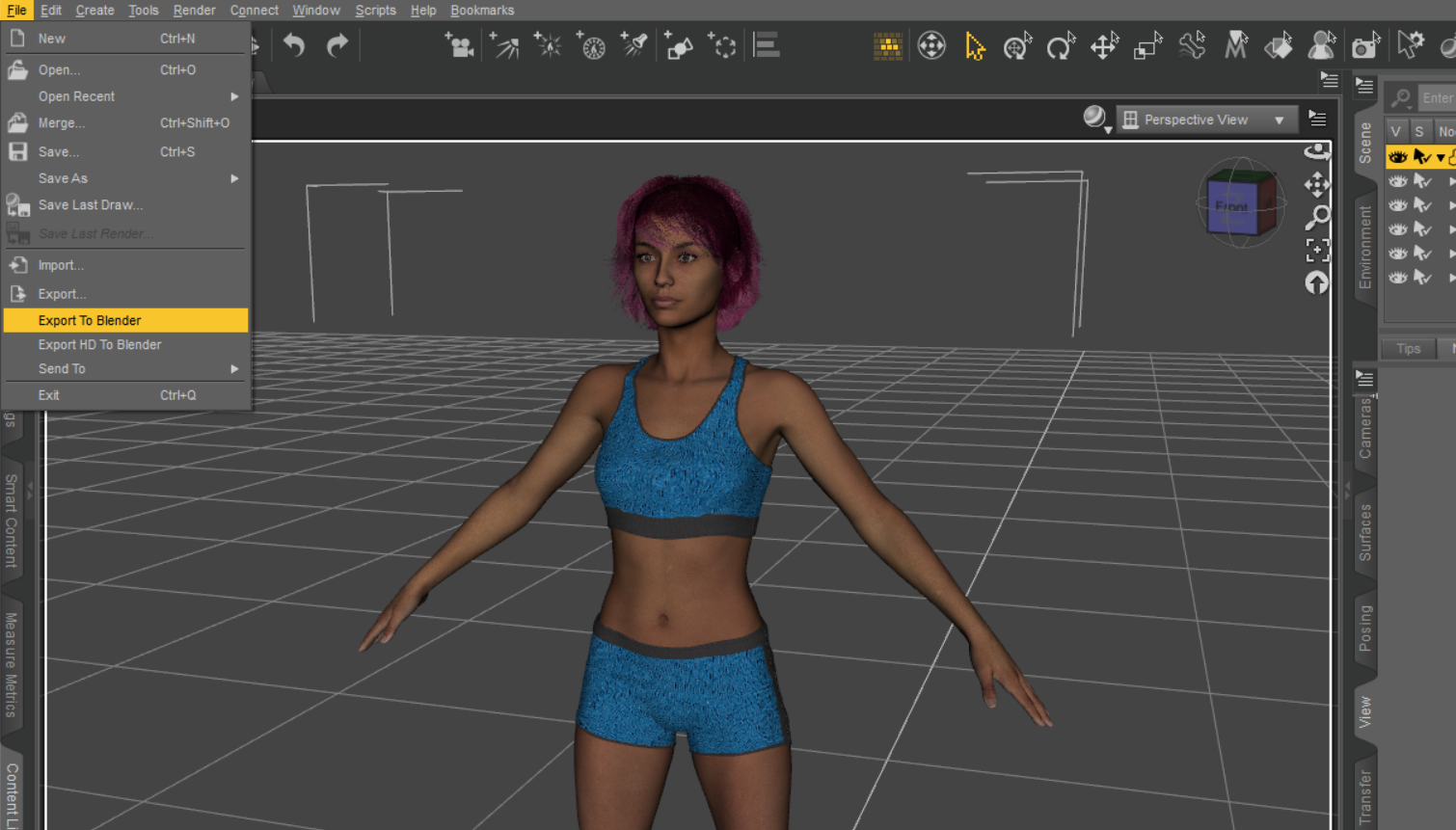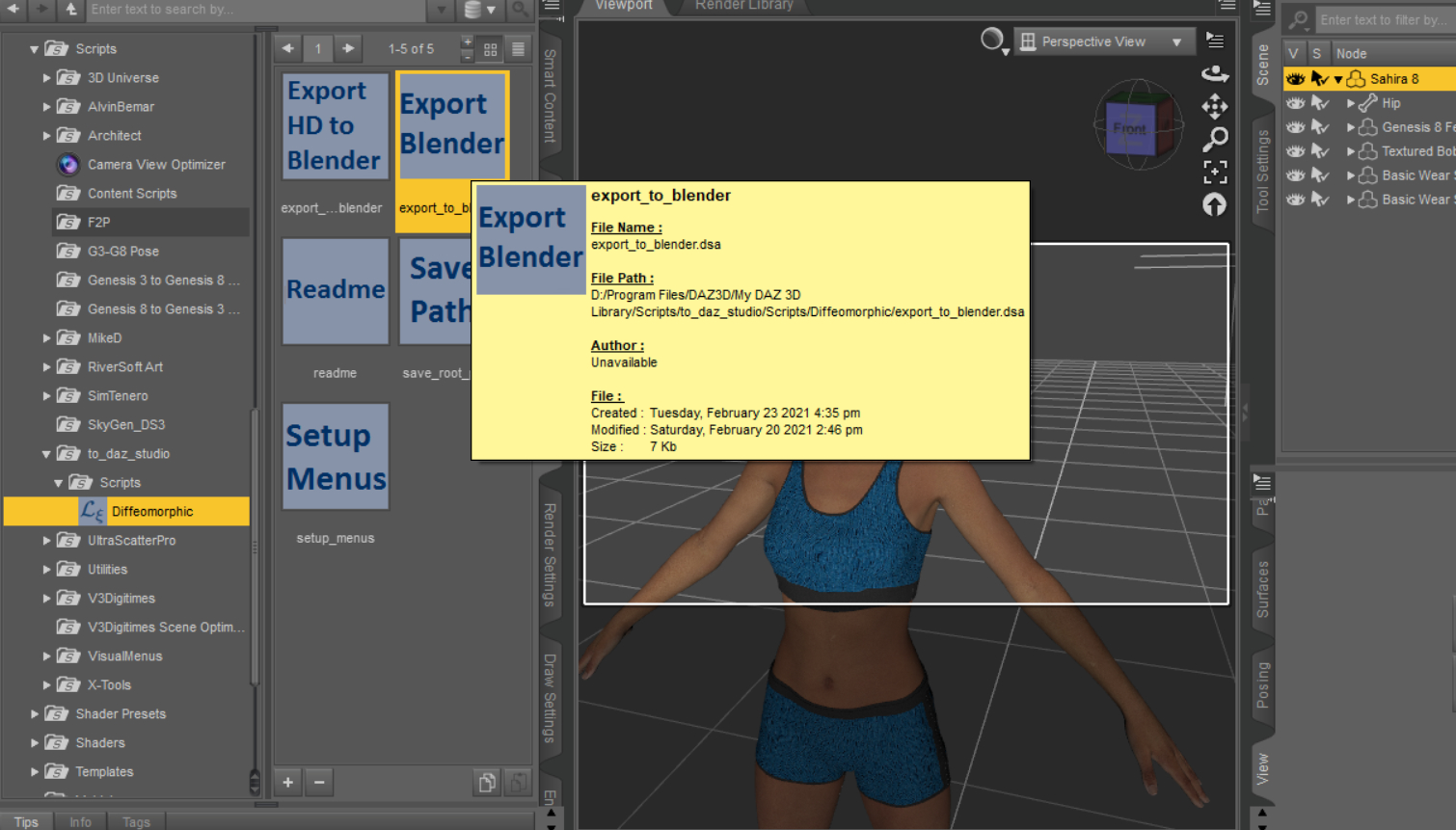Export from DAZ (basic)
This section will deal with exporting a character from DAZ. It will
keep it basic and "proof of concept", that is to say, we export a
character+morph,hair and some clothing. Just to see if it works!
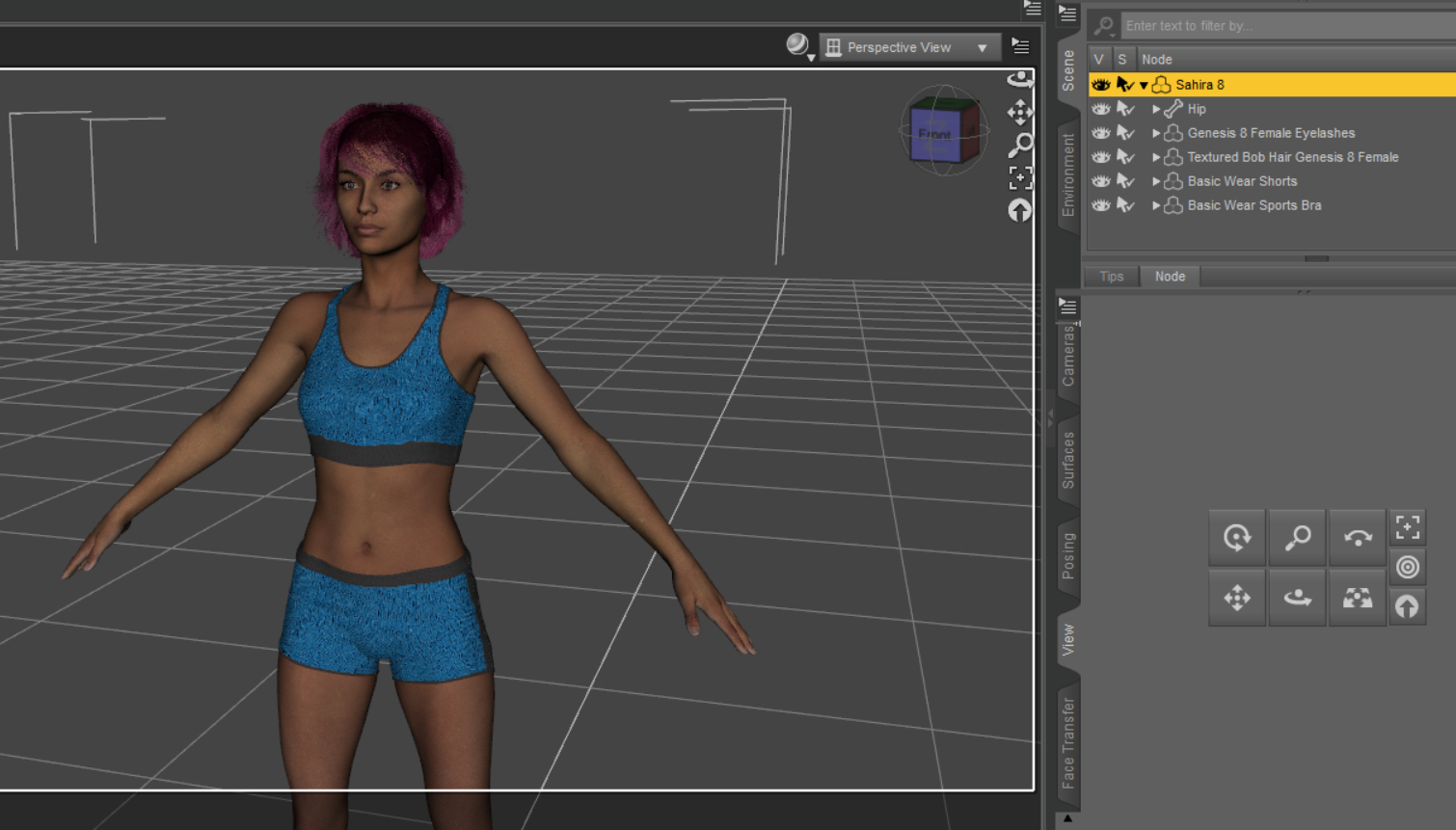
I have chosen the core character Sahira 8, Textured Bob
Hair, and the Basic Wear that comes free with Daz3D Studio. What's
important is that you call your character something else if it is
called "Genesis 8 Female" , to keep things apart!
Save the file
Next we save the file :
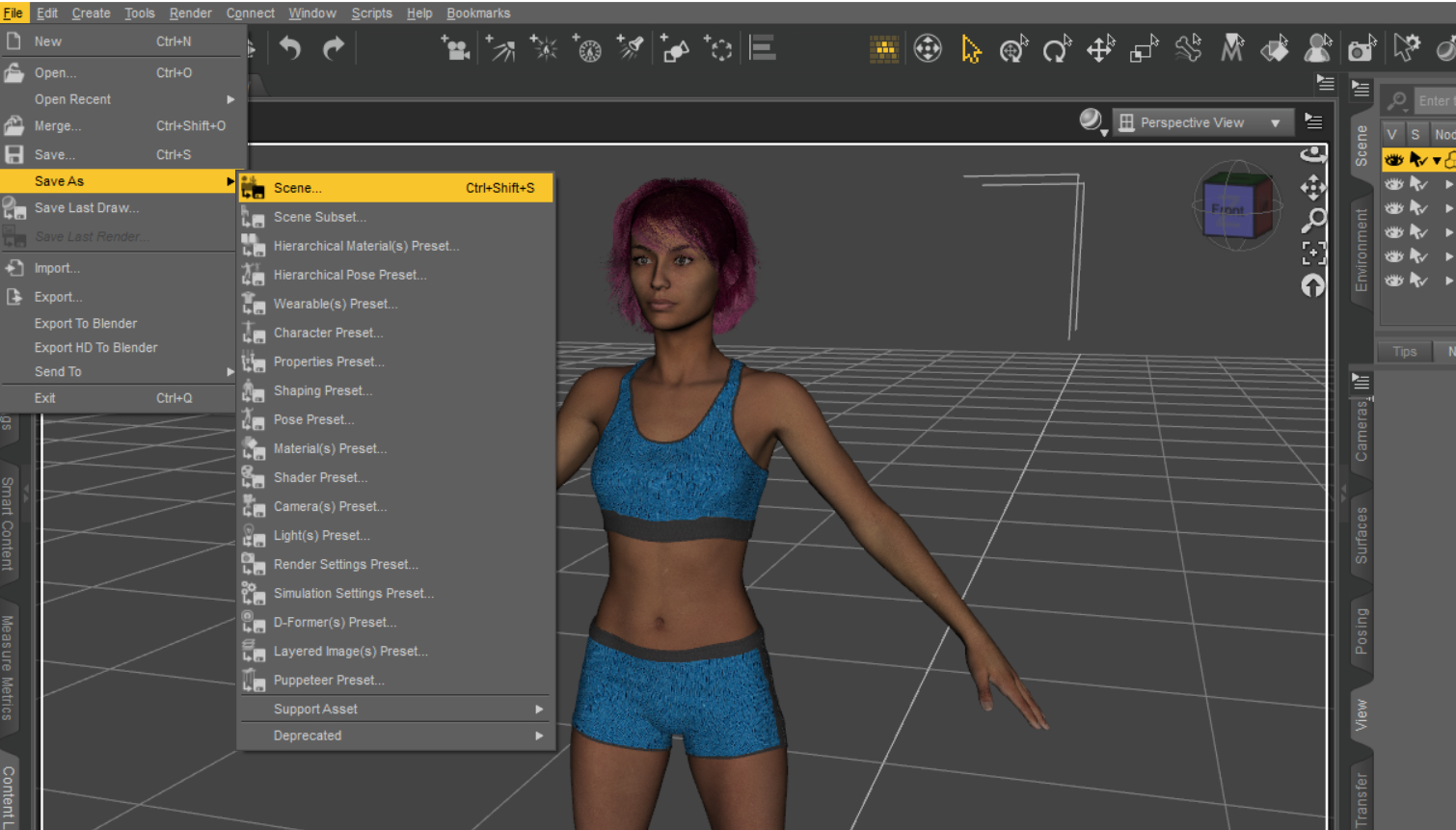
Like we do normally : This will save out a yourfilename.duf
, we are going to need that file later, so remember where you
are putting it on your drive. We also need to make a file that has
some additional data for Blender, and that is where our "Export to
Blender" comes in, as in the image below.
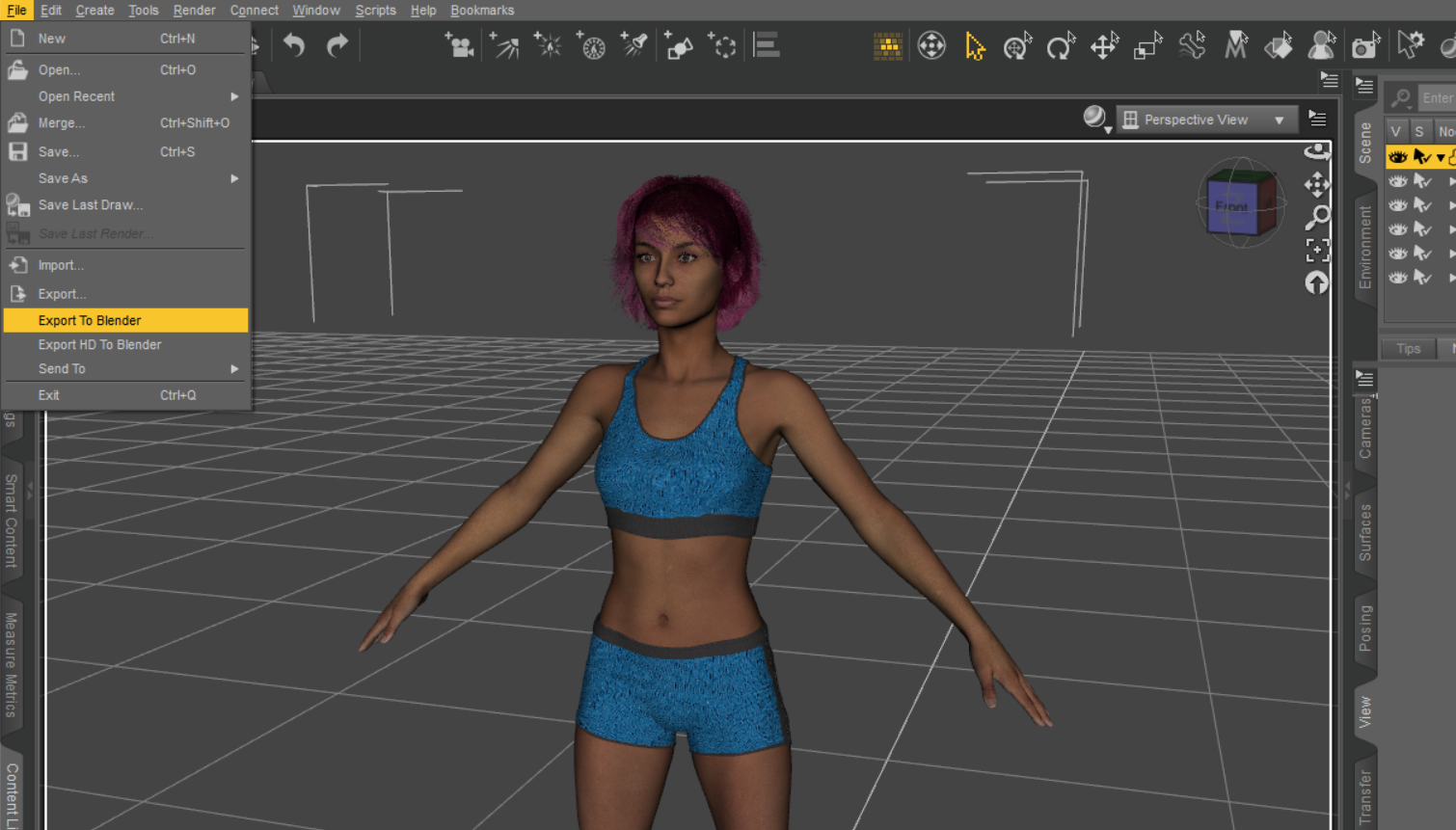
Note : This menu item seemed to work half of time, and the
times it did work, it presented it me with the option to save an OBJ
file (custom morph) This seemed to be a bug -we don't want an OBJ
file-
If you see this behaviour, you can navigate back to the script menu
and use that button, as in the image below :
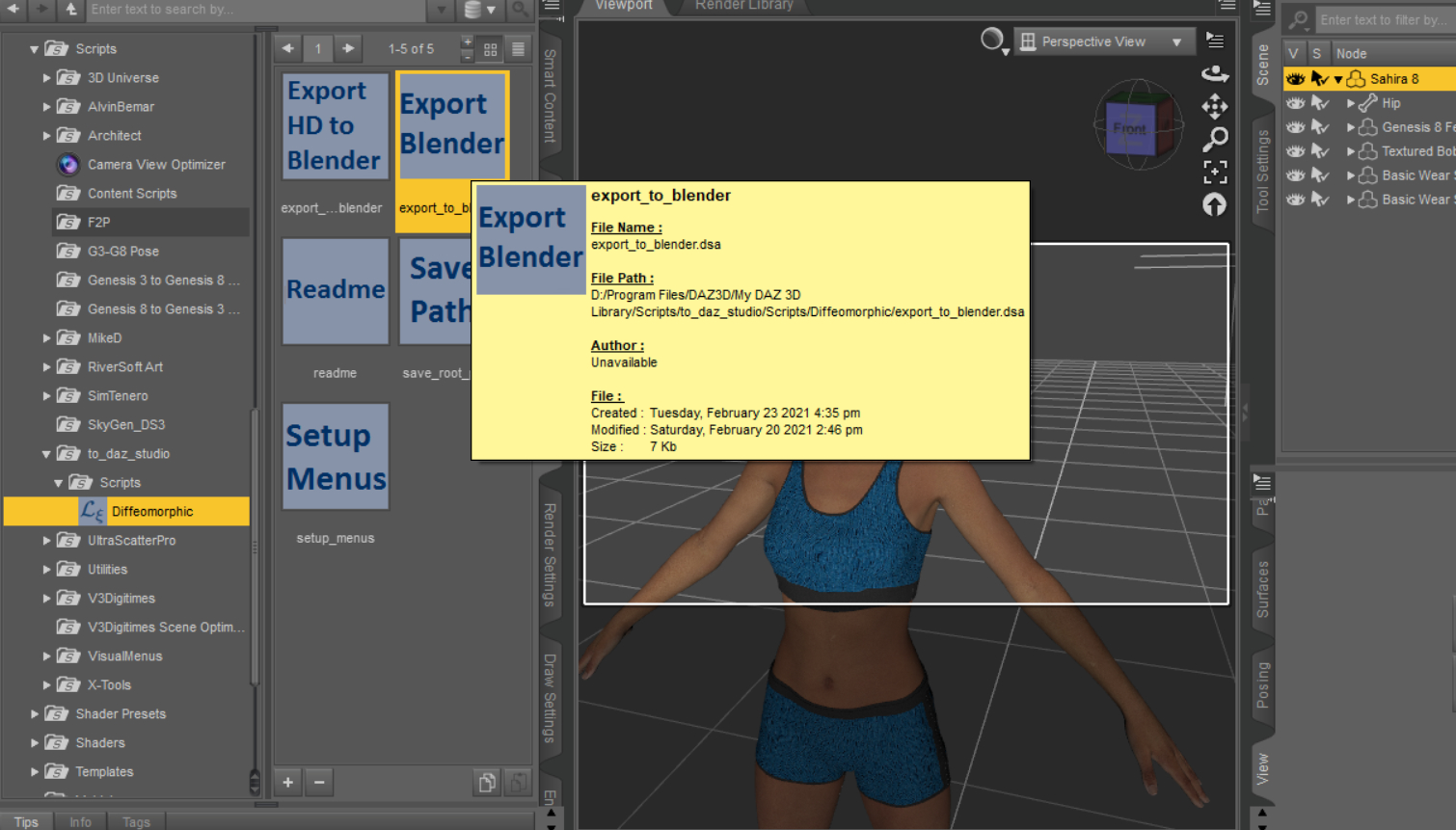
This provided me with the correct save menu, that wanted to save a
DBZ file. Make sure you save the file with
the same name, and with extension .DBZ
This is all, you should get a small pop-up that says the file
has been saved. We are done on this end!
Last update : 5-3-21